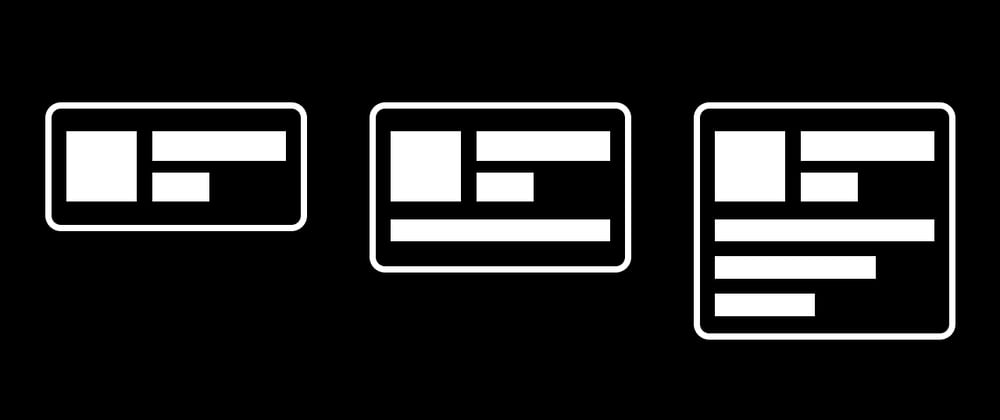In this tutorial, we'll create an animated collapsable card using react-native-reanimated. We'll be starting from a provided template, which can be found at this GitHub link. The template contains an Expo project with a FlatList. Each list item has an image, title, and description. Our goal is to make the description collapsable with a smooth animation.
## Getting Started
First, clone the project from GitHub and switch to the template branch:
git clone https://github.com/dimaportenko/reanimated-collapsable-card-tutorial.git
cd reanimated-collapsable-card-tutorial
git checkout template
Adding React Native Reanimated
We will be using the react-native-reanimated library to create our animations. To add it, run the following command:
npx expo install react-native-reanimated
Then, you'll need to update your babel.config.js:
module.exports = function (api) {
api.cache(true);
return {
presets: ['babel-preset-expo'],
plugins: ['react-native-reanimated/plugin'],
};
};
Implementation
In our ListItem.tsx, we will add a new state for the height of the collapsable content:
const [height, setHeight] = useState(0);
const animatedHeight = useSharedValue(0);
We calculate the collapsible content height in the onLayout callback:
const onLayout = (event: LayoutChangeEvent) => {
const onLayoutHeight = event.nativeEvent.layout.height;
if (onLayoutHeight > 0 && height !== onLayoutHeight) {
setHeight(onLayoutHeight);
}
};
We'll create an animated style for our collapsable content:
const collapsableStyle = useAnimatedStyle(() => {
animatedHeight.value = expanded ? withTiming(height) : withTiming(0);
return {
height: animatedHeight.value,
};
}, [expanded, height]);
We'll wrap our collapsable content in an Animated.View:
<Animated.View style={[collapsableStyle, {overflow: 'hidden'}]}>
<View style={{ position: 'absolute' }} onLayout={onLayout}>
<Text style={[styles.details, styles.text]}>{item.details}</Text>
</View>
</Animated.View>
To make our code more maintainable, let's refactor the CollapsableContainer into a separate reusable component:
import React, { useState } from "react";
import { LayoutChangeEvent, View, Text } from "react-native";
import Animated, {
useAnimatedStyle,
useSharedValue,
withTiming,
} from "react-native-reanimated";
export const CollapsableContainer = ({
children,
expanded,
}: {
children: React.ReactNode;
expanded: boolean;
}) => {
const [height, setHeight] = useState(0);
const animatedHeight = useSharedValue(0);
const onLayout = (event: LayoutChangeEvent) => {
const onLayoutHeight = event.nativeEvent.layout.height;
if (onLayoutHeight > 0 && height !== onLayoutHeight) {
setHeight(onLayoutHeight);
}
};
const collapsableStyle = useAnimatedStyle(() => {
animatedHeight.value = expanded ? withTiming(height) : withTiming(0);
return {
height: animatedHeight.value,
};
}, [expanded, height]);
return (
<Animated.View style={[collapsableStyle, { overflow: "hidden" }]}>
<View style={{ position: "absolute" }} onLayout={onLayout}>
{children}
</View>
</Animated.View>
);
};
Then, we can use our new CollapsableContainer component in the ListItem component:
export const ListItem = ({ item }: { item: ListItemType }) => {
const [expanded, setExpanded] = useState(false);
const onItemPress = () => {
setExpanded(!expanded);
};
return (
<View style={styles.wrap}>
<TouchableWithoutFeedback onPress={onItemPress}>
<View style={styles.container}>
<Image source={{ uri: item.image }} style={styles.image} />
<View style={styles.textContainer}>
<Text style={styles.text}>{item.title}</Text>
<Text style={styles.text}>{item.subtitle}</Text>
</View>
</View>
</TouchableWithoutFeedback>
<CollapsableContainer expanded={expanded}>
<Text style={[styles.details, styles.text]}>{item.details}</Text>
</CollapsableContainer>
</View>
);
};
That's it! You have successfully created an animated collapsable card in React Native using react-native-reanimated. This animated component provides a smooth user experience, and the separate CollapsableContainer component can be reused in different parts of your application. Happy coding! Final code