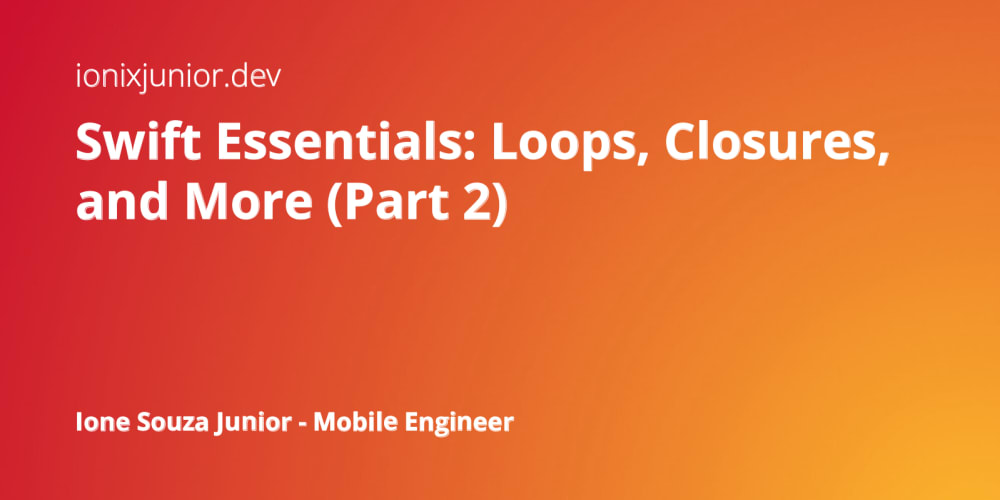No code this word has become popular in the last few years, from no-code software development to no-code website development; every business is exploring this no-code technology, and software or website is no more different.
Today many software teams have adopted no-code test automation, and many businesses are shifting from conventional, time-consuming manual to no-code or low-code automation testing. Wait…
You have not yet shifted to no code testing; still, you have a team of manual testers, man o man you are wasting a massive amount of your time and money, but still, there is scope for improvement.
Welcome to this article; in this article, we have discussed in detail no-code automation testing, why you should go for no-code automation testing tools, and much more, so read the whole article and meet you at the conclusion.
What Is No Code/Low Code Automation Testing?
No-Code or low-code automation is an innovative approach to developing automation tests that enables you to test an application without writing a single line of code or script.
The goal is to simplify the setup so that automating a test scenario takes less time and almost no coding. For many tasks, especially in IT automation, the less code there is, the easier it is.
Teams can use codeless automation to automate the process of writing test scripts regardless of skill level.
How Do Low-Code/No-Code Approaches Help Organizations Deliver Software As Efficiently?
01 More Accuracy
No-code Test automation reduces the chances of error in code because it requires less human intervention.
The problem is that a human tester can make mistakes at any stage of the evaluation process. However, the machine will not. Because generated test cases are more precise than human testers, eliminating human errors reduces the risk of failure.
Working with an AI + no-code automation feature in tools like TestGrid can help you unlock the full potential of test automation accuracy. It’s an artificial intelligence-powered solution that can outperform humans in software testing.
02 Cost-Effective
Manual testing is time-consuming and tedious for the execution of repetitive tests. The cost of manually testing your application grows over time.
In contrast, automated testing is less expensive in the long run because once created, test scripts can be reused 24/7 at no additional cost.
True, the initial cost of automation adoption may be high, but it will quickly pay off.
The greater the number of automated test cases generated and used, the greater the return on investment.
With no code automation tools, you get tons of features like reuse testing, AI automation, cloud, parallel testing, and tons more features that enhance the speed of software deployment and thus ensure better ROI.
03 Increased Productivity
Because no-code automated tests do not require human intervention while running, you can test your app at night and collect the results the following day.
Software developers and QAs can spend less time on testing because automated tests can repeatedly run on their own.
Essentially, automation allows your engineers to focus on critical tasks, which will help make software better by adding more new features, thus increasing revenue for the company.
04 Quick Feedback
Another advantage of automated testing is immediate feedback. With fast test execution, users receive testing reports instantly, allowing them to respond quickly if a failure occurs.
When your application is already on the market, immediate feedback is especially useful. However, manual testing will only slow down the process if you need to fix some bugs quickly.
On the other hand, with no-code test automation tools, you can make quick changes to your application. As a result, no code automation testing improves team responsiveness, user experience, and customer satisfaction.
Also, with no code automation tools like TestGrid, you can get very detailed and instant testing reports, which helps you understand and fix the bugs faster.
05 High-Quality Great Performance
Because of the extensive test coverage, automated testing will ensure your app’s high quality and performance.
It enables you to run thousands of automated test cases concurrently, allowing you to quickly test your app across multiple platforms and devices.
And with tools like TestGrid, you get cloud infrastructure that maximizes test parallelism and concurrency. Cloud infrastructure helps cover all the required OS and hardware configurations.
Furthermore, automated testing allows you to quickly create a large number of test cases, including complex and lengthy ones. Of course, you will never be able to do this if you choose to test your app manually. And with fast-moving technology, it’s a must.
06 No Technical Obligations
Even if you are not a software tester, you can test software efficiently by using a no-code automation tool.
Thus anyone with no coding knowledge can run the test. This saves the company time and money simultaneously, which can be directed to more ROI work.
Also, as you need to provide regular software updates, it is difficult to assign a team for testing every time, both in the aspect of money and time. It’s not reliable, but with no code automation testing tools like TestGrid, you can test updates quickly and release updates early in the market.
07 Record Time To Market
The time to market decreases when a cycle is efficient. A product can reach its target audience in record time with the efficiency and agility of low-code and no-code automation.
Benefits of Low-Code/No-Code Approaches
01 Rapidly Construct Modular Tests That Require Minimal Maintenance
No code Automated Testing is a comprehensive approach to automating tests. No code test suites are simple to maintain, which is essential because the maintenance phase is essential to the product development lifecycle.
Furthermore, you may have noticed that scripts are written for automated testing frequently fail during the maintenance phase. This is simply because the framework is not designed with reusability or traceability in mind. On the other hand, no code Automated testing includes traceability of all reusable components.
Carefully constructed no-code automation technologies maintain the traceability of all reusable components, increasing the possibility of object-oriented test automation.
When the product under test changes, changes to the test suites are also simple to incorporate in no code testing, improving agility and reaction times.
02 Reuse Core Test Components Across Different Types of Testing
Most no-code testing tools allow you to reuse test steps across projects. However, testers no longer need to manually integrate new changes or update their test cases because this is now done automatically.
Instead, no code tools prioritize reusability and simplify maintenance by leveraging machine learning and AI technologies for managing, healing, and maintaining application objects and elements in test suites.
The majority of codeless testing tools support a wide range of application types, such as web, desktop, or virtual applications. Increased test coverage means the QA team has more bandwidth to apply test automation on more platforms simultaneously in a much shorter time.
03 Painlessly Update The Test Suite As Application Requirements Evolve
No code/low-code automation tools make it simple to automate large test suites and accelerate product/service delivery. Furthermore, functional testers can benefit from the user-friendly interface to efficiently create test scripts.
The faster your automated testing is completed, the faster you can identify bugs and provide feedback.
In addition, it speeds up the creation and execution of tests, even for the most complex test scripts. These tools enable engineers to save time and concentrate on delivering more innovations to customers.
04 Engage More Business-Focused Domain Experts In The Testing Process
Product managers and other non-technical people may be hesitant to offer suggestions while developing an automation framework with coding.
They can, however, freely engage in different automation approaches and strategies in a no-code test automation suite. Expert advice is extremely valuable throughout the development process.
The no-code testing framework can become more robust and reliable with domain experts’ continuous process monitoring and tracking.
Low-Code/No-Code Approaches With TestGrid
01 Save Your Time
Hiring a team of manual testers wastes time and resources. You need to contact them regularly for one or more issues. Nowadays, you need to provide constant software updates. In that case, you also need to contact the manual testers.
However, with automation testing, you only need a tool, and testing can be done with a few clicks. With the TestGrid scriptless automation tool, everything is ready for you, so with just a few clicks, you can test software or a website with TestGrid.
02 Run Tests Whenever And Wherever
Fix hours of office which demand me to complete the work in those hours; however, sometimes you feel you do not want to work in those hours and intend to complete the work after office hours.
Well, TestGrid has listened to you with TestGrid cloud infrastructure. Now you can conduct tests any time, anywhere.
Also, this even facilitates outsourcing this work, making the job easy and fast. So you are just one login away from running 100s of tests whenever and wherever with the TestGrid cloud server.
03 Reuse Without Wasting A Second
Rewriting the same test cases several times for every new software is one of the time-consuming tasks in testing mobile or web app software. Therefore, we design the automation testing for TestOS in a way that allows the QA teams to save and reuse nearly all of the tests on various versions of the app as well as on other apps.
04 Reduce Expenses & Gain Profits
The amount of work your team members must do manually to test the apps will be reduced through automation with TestOS in your toolkit.
As a result, your company can better use its team and devote more time to more productive and profit-generating tasks rather than tedious and time-consuming ones.
05 Multiple Testings
TestGrid automation tool provides you with everything you need for software testing. With the same dashboards, environment, and tools, you can perform a wide range of mobile tests, including functional testing, performance testing, operational testing, security testing, and many more… This will allow you to scale your testing business quickly and smoothly.
06 All-In-One Integrations
Unlike manual testing, where you may have to pay for testing every time, With TestOS automation testing software, you can test multiple things for multiple devices in multiple ways an infinite number of times.
You can also use TestGrid.io to add existing scripts or program the test environment to your specifications. For example, an exclusive feature in TestGrid.io automation, robotic testing, tests your software for hardware test cases and IoT testing.
07 Real Device Testing
TestOS’s REAL device cloud will enable your team or you as an individual tester to test across 100+ real devices and browsers, including Android and iOS devices.
Teams can either perform manual testing on the appropriate device or run automated parallel tests across multiple devices.
08 Security
As security is a top priority for any application or website, TestGrid includes an integrated SAST report. Static application security testing (SAST) examines source code for security flaws that could compromise your application.
So, with an auto-generated SAST report generated with each build execution, you can determine whether an application or website is security vulnerable or not.
09 Fast Operation
With built-in data management, ready-to-use infrastructure, CI/CD integration, robotic testing for hardware and IoT testing, and detailed reporting, test grid automation makes testing simple for your organization.
*10 All-In-One *
Testing becomes tedious with the increasing complexity of the website and mobile applications. As a result, organizations rely heavily on testers to perform such complex testing, and testing on multiple browsers necessitates using numerous tools. However, with TestGrid automation tools, we can automate the entire process with a single tool.
We have integrated different tools and provide solutions like :
Performance testing – TestOS showed performance metrics without additional effort and identified crucial memory leaks
Integrated Metrics -Identified bugs early by using Sonarqube+Bamboo+TestOS
Browser Cloud-Enabled offshore model for the client with the use of remote in browsers
Automation – Recreated client’s Selenium test cases in TestOS with 60% less effort.
All these solutions in TestGrid enhance scalability, efficiency, and reusability, reduce overall QA cost by 45% and reduce test case maintenance by 70%.
11 Easy To Understand and Resolve
Manual testing necessitates a detailed understanding of bugs and ways to solve them, but the goal of TestGrid is that anyone with decent knowledge should be able to resolve bugs, which we have accomplished. With the test grid test automation tool, we instruct bugs in simple language, making it simple to fix bugs.
TestGrid is a one-stop shop for all of your automation testing needs. Unfortunately, many tools lag in one way or another, but with proper integration, we have made even testing of complex software and websites simple and less time-consuming.
Test grid automation improves reliability and scalability and saves money and time. No code test automation, built-in test data management, ready-to-use infrastructure, cloud server, and the list will go on as we ensure that we add new features to make it more and more up-to-date.
TestGrid also provides 24/7 support and is genuinely a value-packed tool and one to look for no-code automation.
Conclusion
The importance and adaption of no-code automation tools have increased tremendously, and it will become a go-to option for the QA team. It’s the must-have in everyone’s tool kit today.
If you still do not use the no-code automation tool, this article might be eye-opening for you. I hope after this article, you will explore this no-code automation testing tool and might go for one.
Source : This blog is originally published at TestGrid