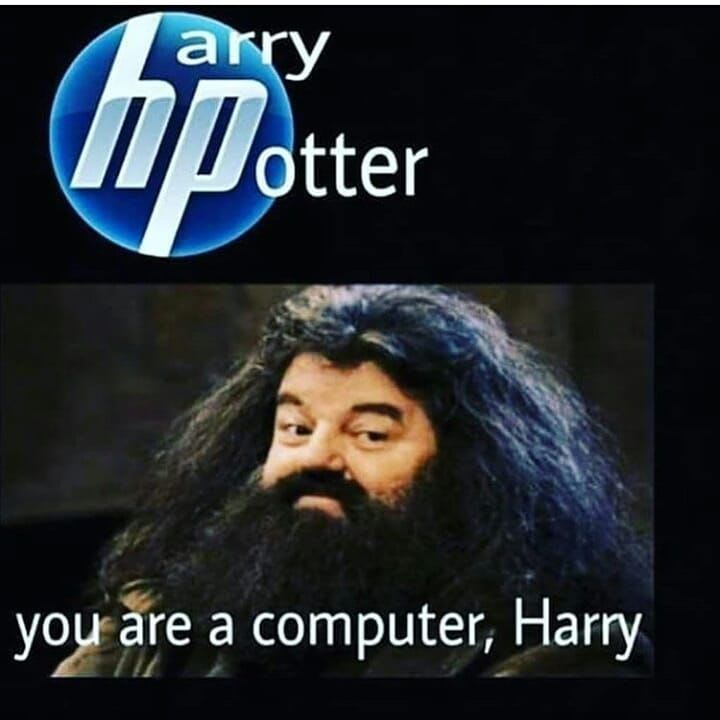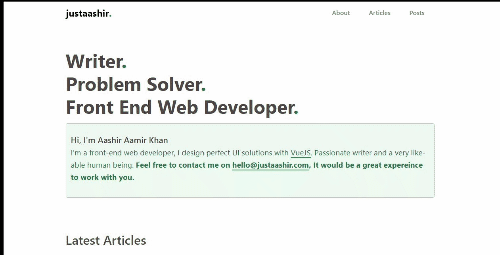Note: If you just want to read about the Navigation Bar and don't want to hear my silly talk, just get to the Harry Potter meme down.
Hey :)
I'm back after a long break, It's a very good experience to talk with all of you again.
Jan 12
I bought up my first domain for my portfolio and blog(I'm not leaving DEV). I was really busy all those days and I just pointed out the domain to my twitter account, I was really seeking out time to design my portfolio but I was a lot busier than ever before, I was working really hard to get things stable in my company(startup). I explored a lot of things, and I have a lot of stories to tell you.
Jan 24
I took a break from my work to fresh up myself and I started designing my website straightforward. I will explain all the things in upcoming posts but this post is just about a problem that I experienced and I have a solution for you all.
MEME
I created a fixed navigation bar like this by applying the position property on the main navigation bar container:
nav{
position: fixed;
top: 0px;
}
Now I want to get a box-shadow and a border-bottom when someone scrolls the page.
Solution:
- First Create a CSS class with these styles applied, so we just have to toggle the class.
.scroll {
box-shadow: 1px 2px 18px rgba(0, 0, 0, 0.1);
border-bottom: 2px solid #257942;
}
- create a data property to save the scroll postion.
data(){
return{
scrolled: false
}
},
- Then We have to play with event listeners to get the required information, we have to run the function every time, to record the scroll position.:
methods: {
handleScroll () {
this.scrolled = window.scrollY > 0;
}
},
created () {
window.addEventListener('scroll', this.handleScroll);
},
destroyed () {
window.removeEventListener('scroll', this.handleScroll);
}
- We can now apply the dynamic class like this:
<nav :class="scrolled ? 'scroll' : ''"> </nav>
That's all, It's the easiest way to bind window events to your app and components.
Thanks, for reading this post. This is my first post after a long time, so I lost my momentum and style but I hope I can grab it again and you'll hear from me again soon!
Bye :)