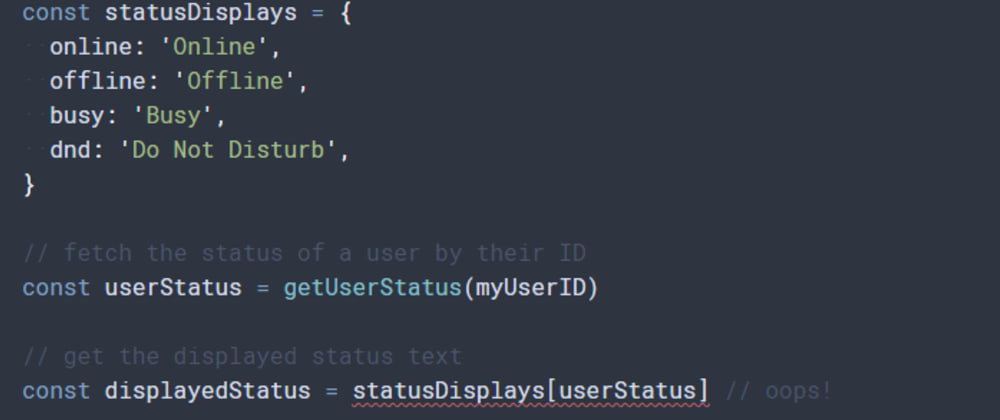This is a topic that comes up every now and again, so I figured it'd be useful to write a post about it.
Imagine you have code like this:
// an object defining how to display specific user statuses in the UI
const statusDisplays = {
online: 'Online',
offline: 'Offline',
busy: 'Busy',
dnd: 'Do Not Disturb',
}
// fetch the status of a user by their ID
const userStatus = getUserStatus(myUserID)
// get the displayed status text
const displayedStatus = statusDisplays[userStatus]
However, with strict mode enabled, the last line gives an interesting-looking error:
Element implicitly has an 'any' type because type '{ online: string; offline: string; busy: string; dnd: string; }' has no index signature.
...which looks like complete nonsense if you don't really know what's going on. So let's try to break it down.
Index Signatures
In TypeScript, in order to get an index off of an object, that object's type has to include an index signature on it. Index signatures are often used to define objects used as dictionaries, like the one we have here. An index signature type looks like this:
type Dictionary = { [index: string]: string }
Our object is inferred as the type { online: string; offline: string; busy: string; dnd: string; } and does not have an index signature included.
The reason for this is behavior to prevent runtime errors that come from indexing an object by unknown keys. Imagine the API we're using added a new status 'idle'. statusDisplays['idle'] would return undefined and error when we try to use it. Or worse, fail silently.
A straight-forward-ish solution
To solve that problem in JS, it's enough to check first if the key is valid, and TypeScript usually accomodates for these kinds of checks.
if (userStatus in statusDisplays) {
statusDisplays[userStatus]
}
Unfortunately, this still produces the same error message, for reasons discussed here and in other similar issues.
Here's a way of getting around that using a helper function:
// `PropertyKey` is short for "string | number | symbol"
// since an object key can be any of those types, our key can too
// in TS 3.0+, putting just "string" raises an error
function hasKey<O>(obj: O, key: PropertyKey): key is keyof O {
return key in obj
}
if (hasKey(statusDisplays, userStatus)) {
statusDisplays[userStatus] // works fine!
}
This uses a few of interesting features you might not be aware of. Namely generics, keyof, and user-defined type guards.
We use a generic to infer the shape of the object being passed in, to use it in the return type. Here, the O parameter of hasKey is inferred as { online: string; offline: string; busy: string; dnd: string; }.
keyof is a keyword in TypeScript which accepts a given object type and returns a union type of its keys. These are equivalent:
type StatusKey = keyof { online: string; offline: string; busy: string; dnd: string; }
type StatusKey = 'online' | 'offline' | 'busy' | 'dnd'
Lastly, we use a type guard here to say that, if this function returns true, any further usage of key will be of the specified type. Otherwise, it's still just a string.
All of this works because TypeScript allows us to index any object as long as the index's type is a union of all the possible keys, so it knows that the key is valid. Maybe in the future, using key in obj will work on its own, but until then, the helper function works well enough.
If you have any questions or comments, specifically if I left anything out or if anything's unclear, feel free to leave them down below. Thanks for reading!