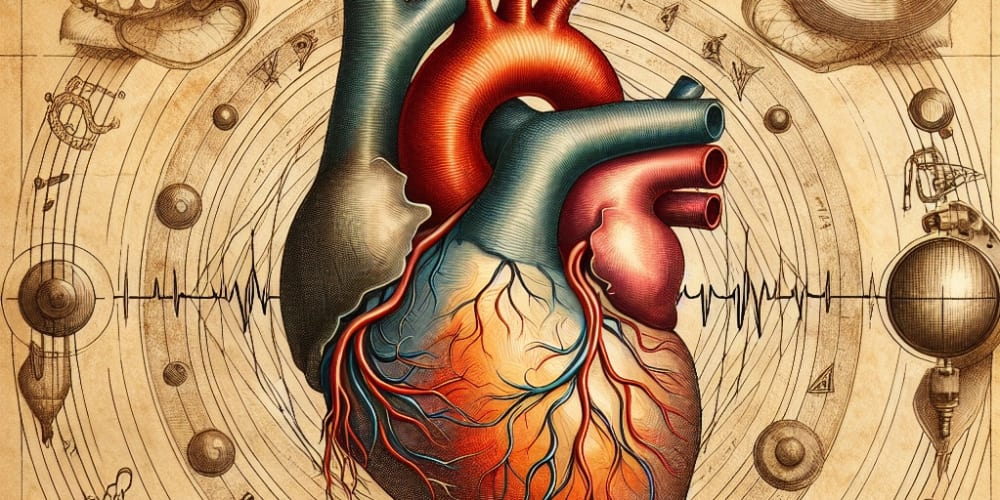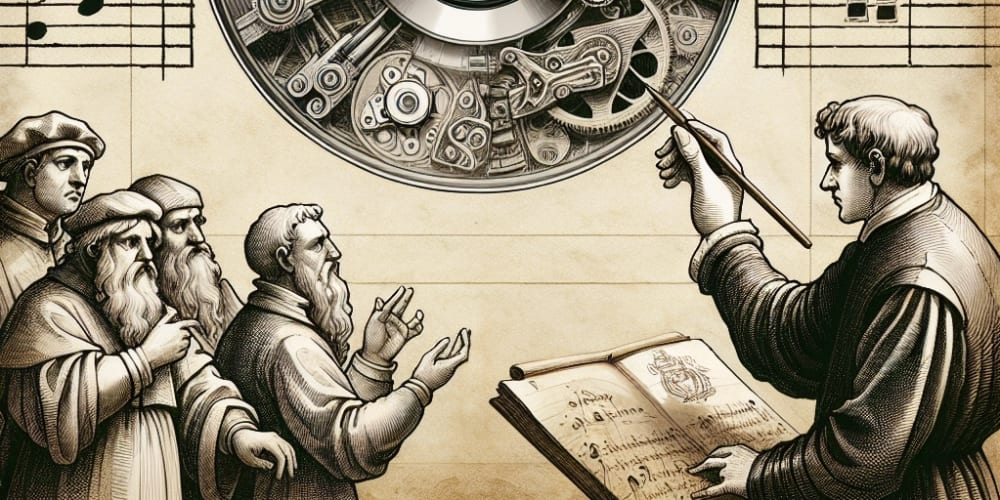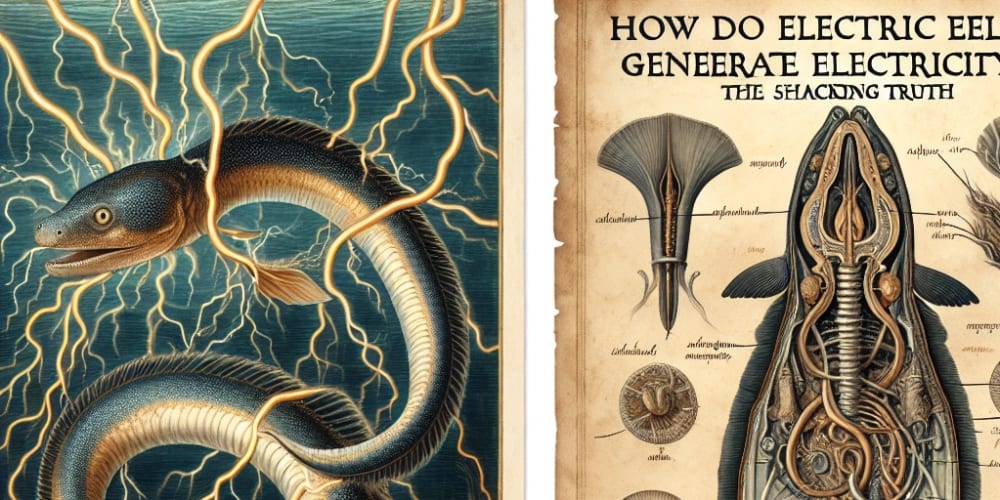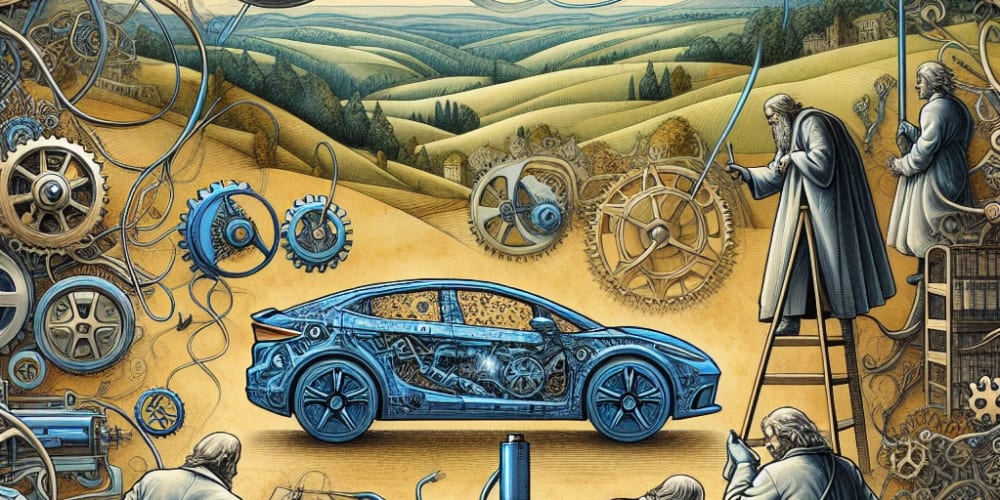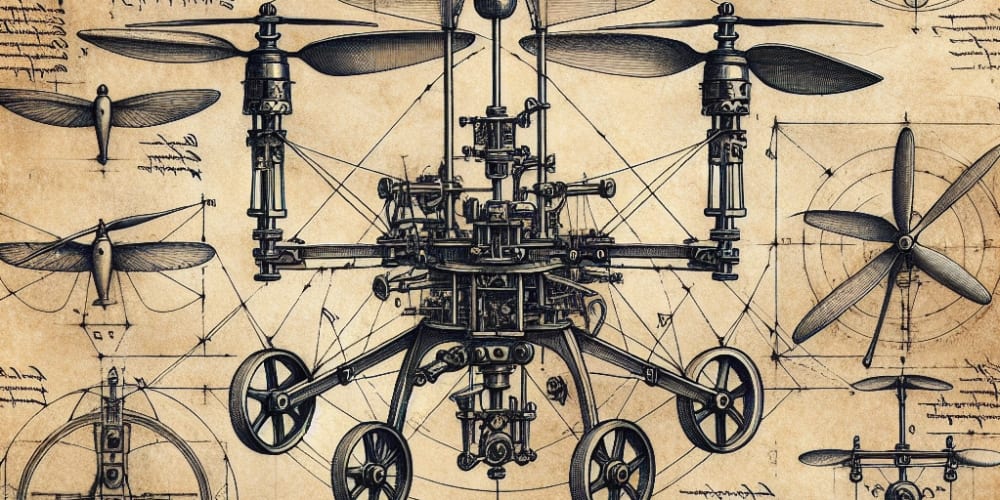I was building a grocery app. The grocery app required a feature that allowed store managers to add new products dynamically. This task required a deep understanding of database operations and efficient coding practices.
The requirements for the feature included input validation, database interaction, error handling, and ensuring that each product had a unique combination of name and category, preventing duplicate entries. The database schema for the products table needed to be well-defined, and a simplified version of the schema was used.
The code includes the following steps:
- Understanding the requirements: Gathering the requirements for the feature, such as input validation, database interaction, and error handling.
- Setting up the database schema: Creating a well-defined schema for the products table.
- Writing the Python code: Importing necessary libraries, setting up the database connection, and defining the Product Model class.
- Testing the solution: Testing the solution thoroughly to ensure it handled all edge cases, including missing details, duplicate entries, and incorrect data types.
- Uisng Parameterized Query.
For example,
import mysql.connector
try:
connection = mysql.connector.connect(host='localhost',
database='python_db',
user='root')
cursor = connection.cursor(prepared=True)
# Parameterized query
sql_insert_query = """ INSERT INTO Products
(id, Name, price) VALUES(%s,%s,%s)"""
# tuple to insert at placeholder
tuple1 = (1, "Json", , 9000)
cursor.execute(sql_insert_query, tuple1)
cursor.execute(sql_insert_query, tuple2)
connection.commit()
print("Data inserted successfully into employee table using the prepared statement")
except mysql.connector.Error as error:
print("parameterized query failed {}".format(error))
finally:
if connection.is_connected():
cursor.close()
connection.close()
print("MySQL connection is closed")
The code performed well, providing appropriate error messages and successfully adding valid products to the database.
Input validation ensured that all necessary product details (id, Name, price) were provided, while database interaction ensured that the new product was inserted without causing any integrity issues. Error handling handled cases where the product already exists or required fields were missing.
The database schema for the products table was well-defined, with a simplified version of the schema used.
The code was tested on MySQL to ensure that the solution was effective and efficient.
In conclusion, the grocery app required a dynamic product insertion feature that allowed store managers to add new products dynamically. It involved understanding the requirements, setting up the database schema, and testing the solution thoroughly to ensure it effectively handles edge cases and ensures seamless and robust insertion of products into the database.
HNG Internship Programmes are a great option for anyone looking to enhance their development abilities in a disciplined and encouraging setting. Numerous tools and possibilities are provided by these programmes, such as networking on the HNG Premium Workspace, CV evaluations, and job offers. Visit the HNG Premium website at https://hng.tech/premium and the HNG Internship page at https://hng.tech/internship to find out more.