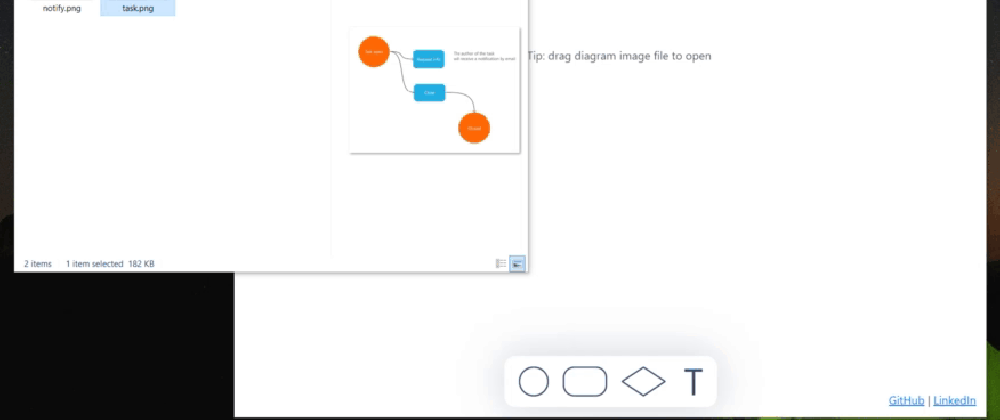Designing an interface is interesting. It is like a puzzle. Here’s what happens for Dgrm.net.
Dgrm.net is a flowchart editor
- works on PC, tablets and mobile
- no extra buttons
- quick
- free
The editor opens diagrams from pictures

Fig 1. Dgrm.net opens flowcharts pictures
No need to store the source, the picture is the source.
For example: we send the scheme by mail. A month later, the letter is returned — we immediately correct the picture from the letter, we do not look for the source code.
Connecting lines are pulled out, not added as a separate shape

Fig 2. To connect the shapes, pull out the arrows
Entry points are highlighted in advance when approaching a figure
Figure 3 shows hidden contours.

Fig 3. Entry points are highlighted in advance when approaching a figure
Shapes automatically adjust to text length
No need to manually resize.
The figures do not increase smoothly, but in steps. So that the diagram does not ripple from different sizes.

Fig 4. Shapes automatically resize based on text
Minimum controls
The possibilities of the editor are deliberately limited.
- Only 4 shapes;
- The menu has 5 items. No choice of save format.
Large controls
On phones, the controls are getting even bigger.

Fig 5. Large controls on phones
Future plans
- Group dragging shapes. Right now, only one shape can be dragged.
- Change the color of shapes.
- Zoom in/zoom out.
- Short links to diagrams.
- “Save as” dialog. Now saves in “Downloads” without the ability to specify a file name.
- Copying a diagram from the editor to Word.
- Dragging a diagram from the editor into Word.