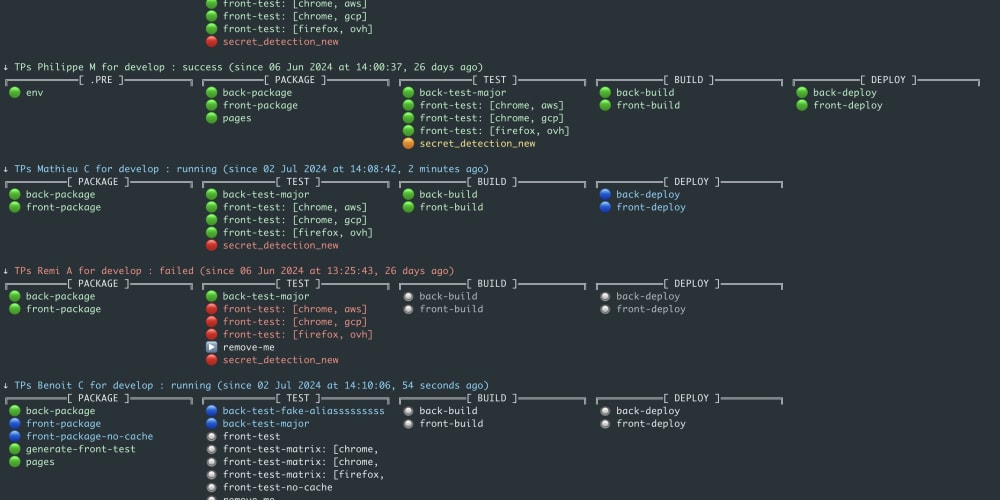Introduction to Web Storage
LocalStorage and SessionStorage are key-value storage mechanisms available in modern web browsers. They allow developers to store data directly on the client side, persisting even after the browser window is closed. LocalStorage stores data with no expiration date, while SessionStorage stores data for the duration of the page session.
Security Risks with Web Storage
Before diving into best practices, it's crucial to understand the security risks associated with LocalStorage and SessionStorage:
1. Cross-Site Scripting (XSS) Attacks: Malicious scripts injected into a web page can access and manipulate data stored in LocalStorage and SessionStorage.
2. Data Leakage: Storing sensitive information such as authentication tokens or personal data without encryption can expose it to unauthorized access.
3. Storage Quota Exceeded: LocalStorage has a limit (typically 5MB per origin), which, if exceeded, may cause storage-related issues or vulnerabilities.
Best Practices for Securing LocalStorage and SessionStorage
To mitigate these risks, follow these best practices when using LocalStorage and SessionStorage:
1. Avoid Storing Sensitive Data
Never store sensitive information like passwords, credit card details, or personally identifiable information (PII) in LocalStorage or SessionStorage. Use more secure storage options like cookies with HttpOnly and Secure flags for sensitive data.
2. Encrypt Data Before Storing
Encrypt sensitive data before storing it in LocalStorage or SessionStorage. Use strong encryption algorithms (e.g., AES-256) and ensure keys are securely managed. Here's an example of encrypting and decrypting data using JavaScript:
// Example using AES encryption (simplified, use a secure library in production)
function encryptData(data, key) {
const encryptedData = CryptoJS.AES.encrypt(data, key).toString();
return encryptedData;
}
function decryptData(encryptedData, key) {
const decryptedData = CryptoJS.AES.decrypt(encryptedData, key).toString(CryptoJS.enc.Utf8);
return decryptedData;
}
// Usage
const sensitiveInfo = "Sensitive data";
const encryptionKey = "SuperSecretKey123";
const encryptedInfo = encryptData(sensitiveInfo, encryptionKey);
const decryptedInfo = decryptData(encryptedInfo, encryptionKey);
console.log("Decrypted Data:", decryptedInfo);
3. Input Validation
Always validate input data before storing it in LocalStorage or SessionStorage to prevent XSS attacks. Sanitize and escape user input to remove potentially malicious scripts.
function sanitizeInput(input) {
// Example of basic sanitization (use a proper library for production)
return input.replace(/<[^>]*>?/gm, '');
}
// Usage
const userInput = '<script>alert("XSS attack!");</script>';
const sanitizedInput = sanitizeInput(userInput);
console.log("Sanitized Input:", sanitizedInput); // Output: 'alert("XSS attack!");'
4. Setting Expiry and Limits
Set expiration times for data stored in SessionStorage to ensure it's automatically cleared when no longer needed. Use SessionStorage for temporary data and LocalStorage for data that needs to persist across sessions, respecting browser storage limits.
// Example of setting data with expiration in SessionStorage
function setSessionData(key, value, expirationMinutes) {
const now = new Date();
const expiresAt = new Date(now.getTime() + expirationMinutes * 60000);
const item = {
value: value,
expiresAt: expiresAt.getTime(),
};
sessionStorage.setItem(key, JSON.stringify(item));
}
// Usage
const userData = { username: "example", token: "abc123" };
setSessionData("user", JSON.stringify(userData), 30); // Expires in 30 minutes
5. Using HTTPS
Ensure your entire site is served over HTTPS to protect data transmitted between the client and server. HTTPS encrypts data in transit, preventing eavesdropping and man-in-the-middle attacks.
Conclusion
By following these best practices, you can enhance the security of your web applications using LocalStorage and SessionStorage. Always prioritize data protection and stay updated with the latest security guidelines to safeguard user information effectively.
Implementing these measures not only protects your users but also strengthens your application's defenses against evolving cyber threats. Secure web storage practices are integral to maintaining trust and compliance in today's digital landscape.
Start implementing these practices today and safeguard your data with confidence!