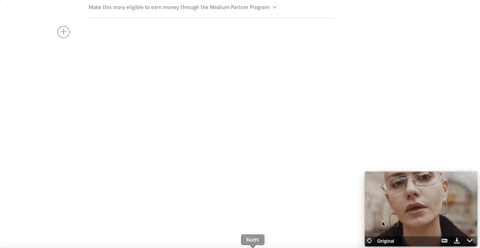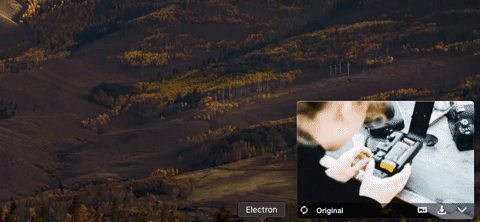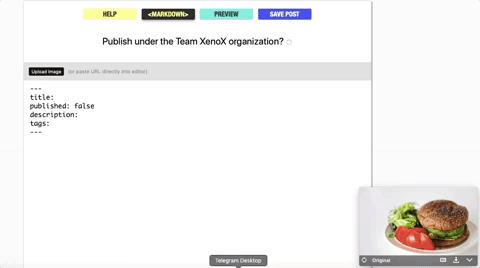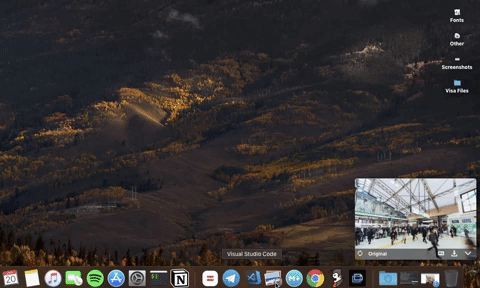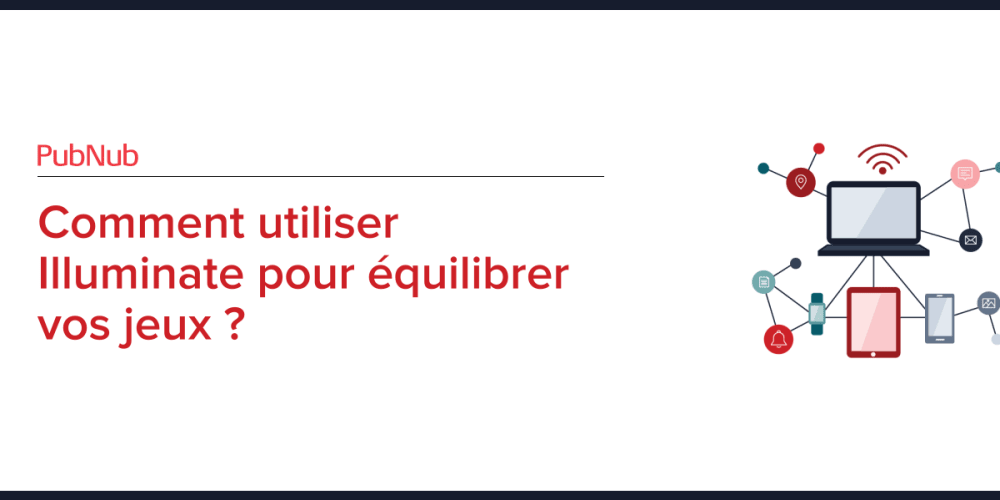Dragula
🦇 A simple toolbar to drag and drop images from unsplash to anywhere.
Features
1. Drag and Drop image anywhere
Simply drag and drop image anywhere. It supports all the software that has drag and drop image options that includes all Adobe Softwares, Microsoft Office etc.
2. Use Original to drop image with original size
Dragula use smart edits to give a perfect landscape image that you can use, but in case you want to use the full image click original to see the original unedited version.
3. Search Image
You can also search random images form dragula. Just type the keyword and enter, easy as that.
4. Copy image as Markdown
If you use Markdown, get markdown image code copied on your clipboard by just a click.
5. Download image
Download image to your download folder by just one click.
Prerequisites
Before running this locally you must…